Glossary
One Spot Glossary
Property: A building or set of buildings on a single campus. Each One Spot customer will have their list of properties defined in their license agreement.
Layout: A Google map image, blueprint, photograph, or building plan. Users add layouts to each property, and each individual layout will contain points.
Point: Location on a One Spot layout that indicates a point of interest (i.e. issue to be fixed) on a property. Each point contains the following fields:
● Comments
● Service Line
● Dollar Amount
● Priority
● Target Completion Date
● Measurement
● Tags
Service Line: A list of common types of service regularly performed at properties (cleaning, handyman, HVAC, plumbing, etc). Users can designate the type of work that needs to be done using the Service Line category.
Tags: A tag is a descriptive designation of a particular issue type that allows users to categorize similar issues. Tags are used for identifying, sorting, reporting, and grouping like points.
Share via Email: Users can send information about a point or group of points to anyone via email.
Filter: Users can filter the points displayed on each layout based on what they would like to see. Filtering can be done by tag, service line, or status.
Lists: Users can create one or more lists to group points across their portfolio. The primary uses for lists are asset tracking, or creating a punch-list of activities to complete.
Job: A point or collection of points that have been formally assigned to a contractor to work on.
Bid Request: A formal request sent to one or more contractors to determine the cost to complete the work associated with one or more points.